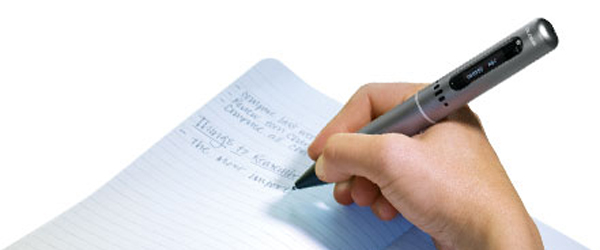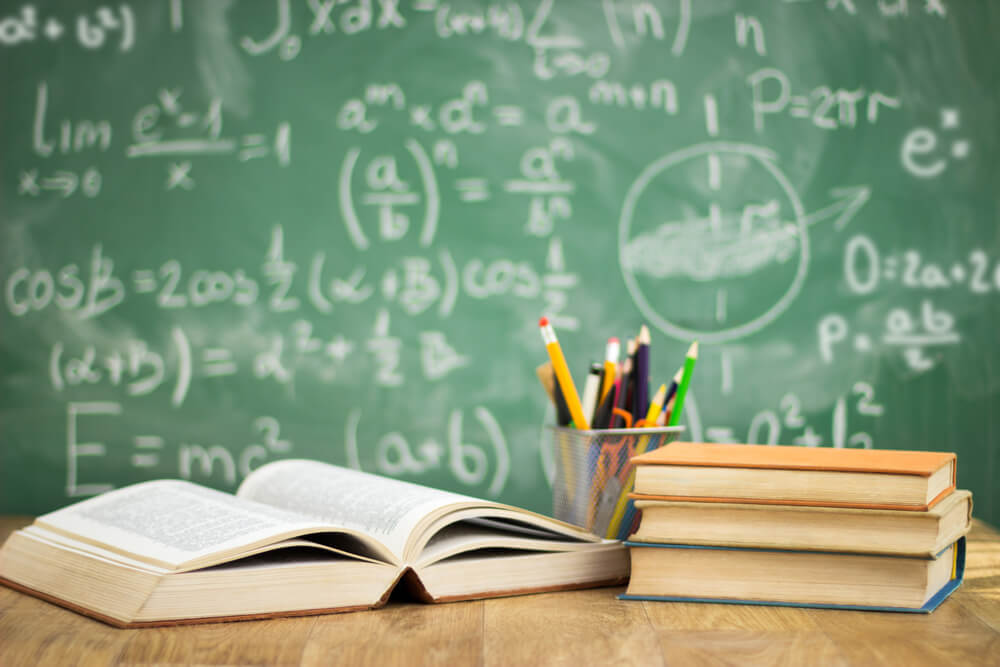Smart pens are becoming an essential tool for students aiming for academic excellence. These advanced devices combine traditional handwriting with digital technology, offering numerous features that enhance learning and organization. This guide provides valuable tips and tricks on how to use smart pens effectively for academic success.
Understanding Smart Pens
A smart pen digitizes handwritten notes and often includes features like audio recording and cloud synchronization. Understanding the capabilities of your smart pen is the first step to leveraging its benefits. Familiarize yourself with the pen’s features to maximize its potential in your academic routine.
Selecting the Right Smart Pen
Choosing the right smart pen is crucial for optimal performance. Consider factors such as device compatibility, battery life, and additional features like audio recording. Popular brands include Livescribe, Neo Smartpen, and Moleskine. Research and compare options to find the best fit for your needs.
Setting Up Your Smart Pen
Proper setup is essential. Charge your pen fully before use, then download and install the accompanying app or software. Follow the instructions to pair your pen with your smartphone, tablet, or computer. Ensure that your devices are compatible to avoid connectivity issues.
Effective Note-Taking Techniques
Smart pens enhance traditional note-taking by digitizing handwritten notes. Write as you normally would, and the smart pen will capture and store your notes digitally. Use the audio recording feature during lectures to capture spoken words while you write. This combination ensures you don’t miss any important information.
Organizing Digital Notes
Organizing notes efficiently is a significant advantage of smart pens. Use tags and categories to sort your notes by subject, date, or topic. Most smart pen apps allow you to search for keywords within your notes, making it easy to locate specific information quickly.
Utilizing Audio Recording
The audio recording feature is a powerful tool for students. During lectures, activate the recording feature to capture everything the teacher says. Later, you can tap on your notes to hear the corresponding audio. This feature is particularly useful for reviewing complex topics and ensuring you understand the material.
Enhancing Study Sessions
Smart pens can transform your study sessions. Highlight important sections of your notes and add digital annotations. Review your notes while listening to the recorded audio to reinforce learning. This multi-sensory approach helps improve retention and comprehension of the material.
Collaborating with Classmates
Smart pens facilitate easy collaboration with classmates. Share your digital notes via email or cloud services. This capability is especially useful for group projects and study groups, as everyone can access the same information and contribute effectively.
Syncing Across Devices
One of the key benefits of smart pens is the ability to sync notes across multiple devices. Whether you’re using a smartphone, tablet, or computer, you can access your notes anytime, anywhere. Regularly sync your notes to the cloud to ensure they are backed up and accessible on all your devices.
Backing Up Your Notes
Regularly backing up your notes is crucial to prevent data loss. Use cloud storage services like Google Drive, Dropbox, or iCloud to store your notes. This practice ensures that your notes are safe and can be accessed from any device in case of loss or damage.
Troubleshooting Common Issues
Like any technology, smart pens can encounter issues. Common problems include connectivity issues, battery drain, and software glitches. Ensure your software is up to date and refer to the manufacturer’s website for troubleshooting tips. Contact customer support for persistent issues.
Maximizing Battery Life
To maximize battery life, turn off your smart pen when not in use. Reduce the brightness of any display screens and disable unnecessary features. Regular charging and avoiding overcharging can also help extend battery life. Proper battery management ensures your smart pen is always ready for use.
Customizing Your Smart Pen Settings
Personalize your smart pen settings to suit your preferences. Adjust pen sensitivity, configure app layout, and choose preferred file formats for note export. Customizing your smart pen enhances your user experience and makes note-taking more efficient.
Integrating with Educational Apps
Smart pens can integrate with various educational apps to enhance learning. Apps like Evernote, OneNote, and Notability work well with smart pens, offering additional features for organizing and annotating notes. Explore different apps to find those that best support your learning style.
Keeping Your Smart Pen Secure
Ensure the security of your smart pen by storing it in a safe place when not in use. Use a protective case to prevent physical damage. Additionally, password-protect your digital notes to keep your information secure. Taking these precautions helps maintain the integrity and longevity of your smart pen.
Exploring Advanced Features
Many smart pens offer advanced features such as handwriting recognition, real-time translation, and interactive learning tools. Take the time to explore these features to get the most out of your smart pen. Advanced functionalities can make studying more interactive and enjoyable.
Promoting Environmental Sustainability
Using a smart pen reduces the need for paper, contributing to environmental sustainability. Digital notes mean less paper waste, promoting a greener approach to learning. Encourage peers to adopt smart pens to help reduce the overall environmental impact of traditional note-taking.
Cost-Effectiveness
While the initial cost of a smart pen may be high, it can be cost-effective in the long run. Reduced expenses on paper and stationery can offset the initial investment. Moreover, the improved academic performance facilitated by smart pens can make them a worthwhile investment.
Staying Updated with Software
Keep your smart pen’s software and firmware updated. Manufacturers release updates to improve functionality and fix bugs. Staying updated ensures you have access to the latest features and improvements, enhancing your overall experience.
Conclusion
Smart pens are a powerful tool for academic excellence. By following these tips and tricks, students can maximize the benefits of smart pens for effective note-taking, improved organization, and better study habits. Investing in a smart pen is a step towards a more efficient and successful academic journey.